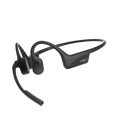If you saw our post this past spring, then you know Titanium has some pretty cool features. You can check your battery status, mute the mic on a phone call, voice dial and talk to Siri. But what else can they do? Here are three more tricks Titanium has up its sleeve.
1. Reject A Call
Scammy number calling again? Yeah, not happening. Press and hold the multifunction button for two seconds while a call is coming in. You’ll hear two beeps.
2. Dial Previous Number
Pick right back up where you left off in your conversation without having to dig your phone out of your pocket. Double-clicking the multifunction button when audio isn’t playing will automatically redial the previous number.
3. Pair Two Devices
Did you know Titanium can pair to two devices at once? While you won’t receive audio from both devices at the same time, you’ll be able to seamlessly jump back and forth between the two. Here’s how to set up Titanium’s multipoint pairing.
If you experience any trouble using these features, please click the widget below for assistance.
*Note: Titanium headphones have been discontinued.*