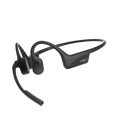Titaniumaren't just your go-to headphones at the gym. Because of the open-ear design, many of our customers use their AfterShokz at the office, too! You're able to pair them to your laptop to listen to music or take Skype calls, all while still remaining connected to your colleagues.
Titanium is compatible with iOS and Windows, but you’ll want to make sure you’re using the most up-to-date Bluetooth drivers for Windows 7 and Windows 10.
Using an old-school laptop that doesn’t have Bluetooth? Not a problem. You can still pair your Titanium by using a Bluetooth adapter. Our headphones are not compatible with all adapters, but many of our customers have had good luck with ASUS USB-BT400.
If you have another adapter recommendation, or if you need assistance pairing your headphones to your device, please click on the help widget below.
*Note: Titanium headphones have been discontinued.*