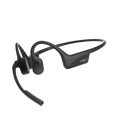How do I turn on the headphones?
Press and hold the multifunction button for 3 seconds. Audrey says "Welcome to AfterShokz" and gives battery level status.
How do I turn off the headphones?
Press and hold the multifunction button for 3 seconds. Audrey will say “Power Off.”
How do I pause a song?
Click the multifunction button once while music is playing. You’ll hear one beep. The music will pause.
How do I resume a song?
Click the multifunction button once while music is paused. You’ll hear one beep. The music will resume.
How do I skip to the next song?
Press and hold volume+ for 2 seconds while music is playing.
How do I go back a song?
Press and hold volume- for 2 seconds while music is playing.
How do I change the EQ setting?
Press and hold the mode button for 2 seconds. Audrey will say "general mode" or "swimming mode."
How do I check the battery status?
Click the volume+ or volume- button while music is paused. Audrey says “Battery High,” “Battery Medium,” “Battery Low,” or “Charge Me.” Please note this feature may not work on all devices.
How do I switch the mode?
Click the mode button. Audrey will say "normal," "repeat" or "shuffle."
How do I adjust the volume?
Click the volume+ or volume- buttons to increase or decrease volume levels.
How do I open or close a folder?
Press and hold volume- and multifunction button for 2 seconds. Audrey says "play current folder" or "play all folder."
How do I go to the next folder?
Press and hold volume+ and multifunction button for 2 seconds when you are under "play current folder." Audrey says "next folder."
How do I switch the language?
Press and hold volume+ and volume- for 2 seconds. Audrey says English, Chinese, Korean, or Japanese.